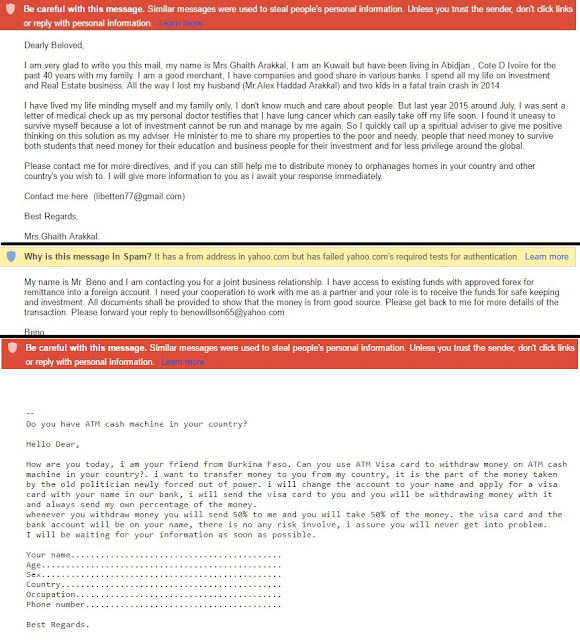Some people rarely receive emails each day, but some people, each day they open their inbox, there are thousands of new emails are waiting for, and most of them are not necessary, or spam email.
Where did these spam emails come from? They are newsletter of the website you registered, they are scam emails, they are social website notification, they are advertisement of some organizations... it may make you miss your important emails. That's why you should read the article gmail filters and blocked addresses
In this article, they will help you change some simple settings with these type of email, so that these email will delivered to trash, spam folder right the moment they are sent to your Gmail address, or block the email address you think you saw it too many times with scam email.
With the smart security policy and technology of Gmail in the present, emails that sent to your Inbox will be devided into three tab: Primary, Social and Promotions; and most of scam, spam email will be moved to spam folder, but they may be mistaken sometimes; it happened to me when I registered at a website and my confirmation mail is moved to Spam folder, makes me think the website don't let me sign up. Once in the blue moon, you should check your Spam folder to see if there is a non-spam email was sent to you, but be careful of scam mails. Scam email often offers you a unbelievable chance of being given amount of money for free; tells you that they want to co-operate with you, hire you for a job, even with a signature with a "google-able" company name (believe me, the name of that company has to be real because they want to cheat on you and they can write what they want); tells you to sign in your Apps Store account, Facebook account, email account... Other user often report the scam emails, so that there will be a red waring banner in top of these email.
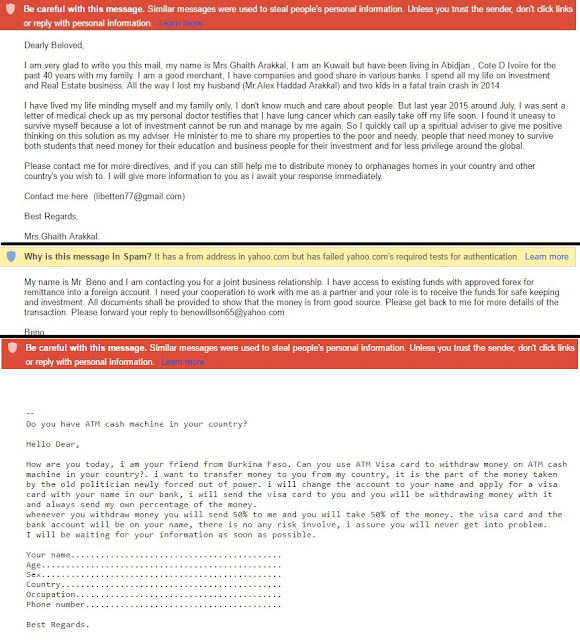
With newsletters from website, you can unsubcribe them by click the unsubcribe link in the top or bottom of newsletter email, or with notification email from social network website, you can change the notification settings of the website, or you use the Gmail filter to delete them in your Gmail in the artilcle gmail filters and blocked addresses.
Be a smart user to protect your information ;-)