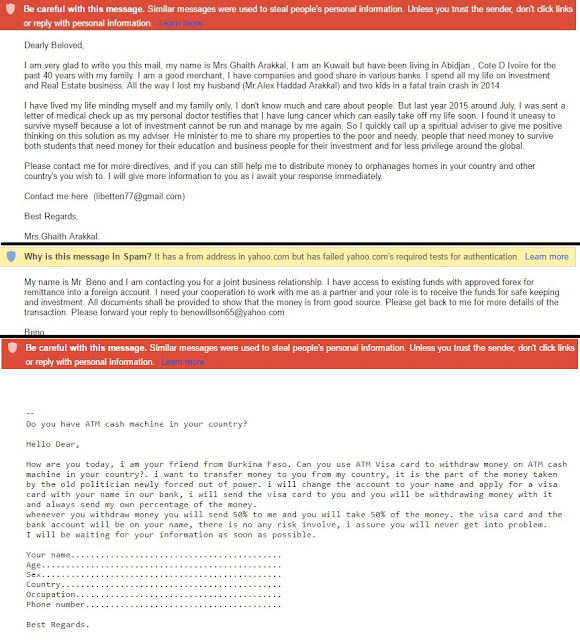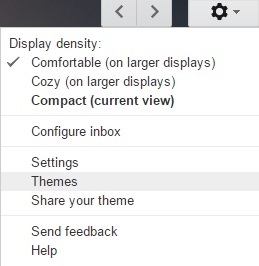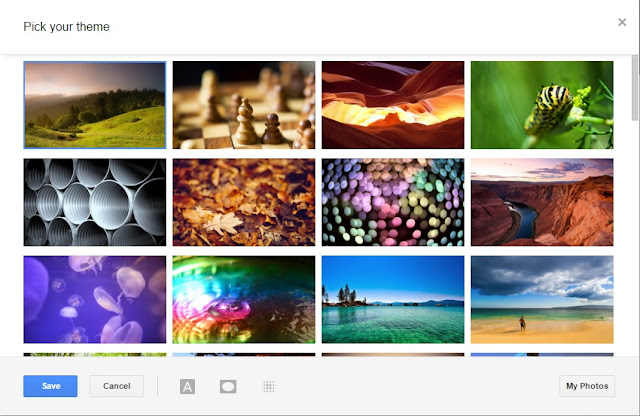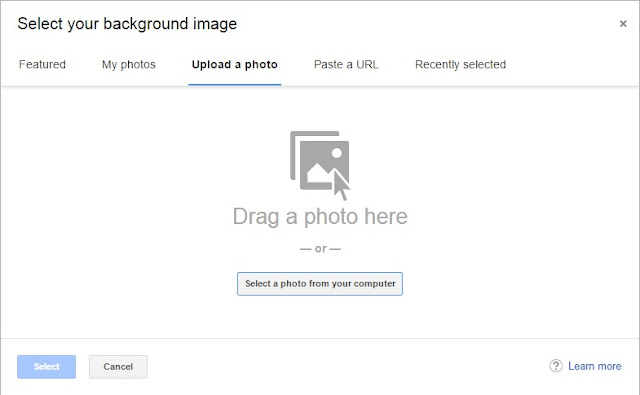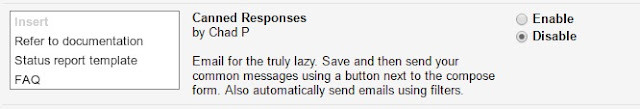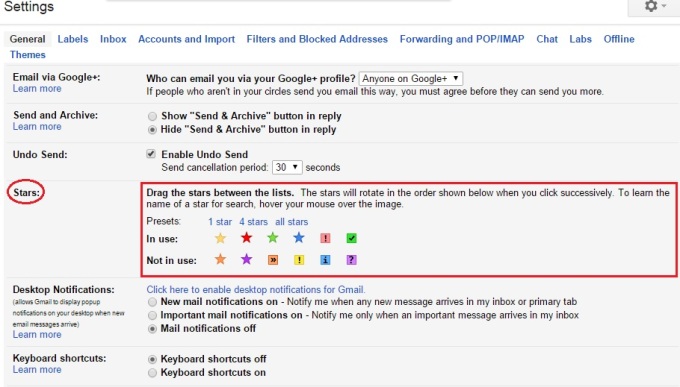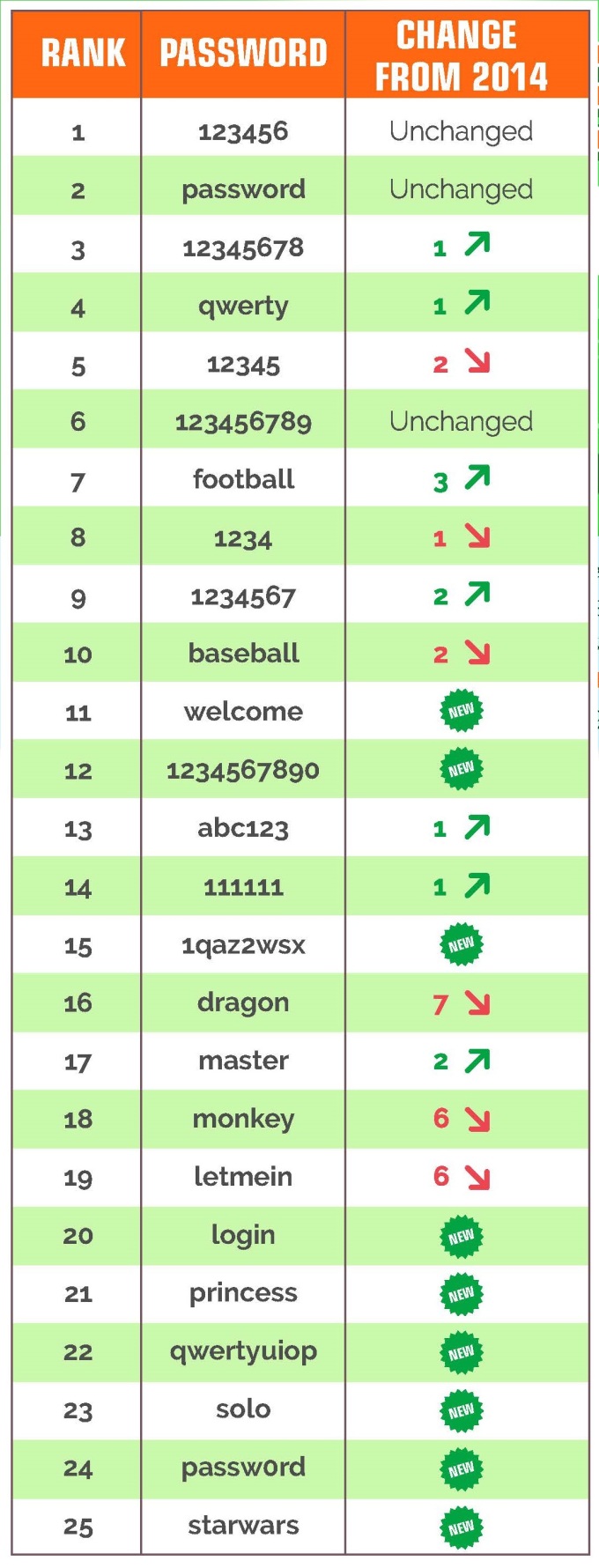Every year, the password management company Splashdata releases a list of "Worst Passwords" of the year, in which the most used password will be listed. These passwords that listed here is evaluated mostly from North America and Western Europe users. This list shows many people continue to put themselves at risk for hacking and indentity theft. It means users with password in the list will be stolen information easily because not only hacker or thief, normal people can sign in that account after testing several times. Is your password in the list? Let's check with gmail email login!
As you can see, the most popular passwords in top 2 is still the same in 2014, once again reign supreme as the most commonly used passwords. These password is easy to guess and too simple. If you are using "123456" and "password" as your password, don't ask why you lost your account.
We have many new password in top 25 this year. Some of them in first sight seem really strong like "1qaz2wsx" or "qwertyuiop" but when you type them, you will find that they even is typed faster than number 7 "football".
This list is released means if your password in the list, there are some people who read this list can use these passwords as clues to sign in your account, so even normal people can steal your information, not only hackers, whom you think hack your account for nothing, but people around you may be interested in your account. You know, even email account can be sold, when they don't have enough emails to sell, they will sell yours. And what if it's your game account and another gamer can access your inventory and sell all the items that you owned, you bought with your real money?
If you find your password in the list, it's time to change it to protect your account, email address... Changing password doesn't mean pick another password in the list :v or else, you want to raise the rank of other password higher?
So how to set a strong password? We had three common rules to set a strong password that most of websites recommend
- Must be different from username
- Must contain at least 6 characters
- Must contain both lowercase and uppercase letters
- Must contain at least 1 digit character
- Must contain at least one non-alphanumeric character (for example: ! @ # $ % ^ & * ( ) [ } ? /)
And if you can, choose different password for different account, don't write down them near your computer and working table. There a trick to remember your various password and I will show you an example.
You have a Gmail account, and you want to set a strong password, follow the rules above and create a unique passwood for your email. It's time to use the "teen code" that you always hate ;) you can create a strong with them, for example: De@dp00l, |34tMan, $uperMan, Ir0nM@n... In general, teen code looks so... dumb but it may help you create a strong password but it's still quite easy to remember.
In addition, if you want to create a different password for different account, you may add some character to your chosen password. For example, I choose De@dp00l, so my Gmail password is GmDe@dp00l, my Facebook account is FaDe@ap00l, Twitter account is TwDe@dp00l :-D 2 first letter of the website I have a account will be added to my password, it's just a small trick to remember when I want different password for each account. You can set your unique style for your password to protect your information.