Hello! It's gmail email login again. Today, we will introduce you a nice tool which is provided by Gmail helps you to write a email template, save it in compose window to use again and again - it's called Canned Responses.
Firstly, we have to know what is Canned Responses and what do we use it for?
Canned Responses in Gmail's desription is "Email for the truly lazy. Save and then send your common messages using a button next to the compose form. Also automatically send emails using filters." It means you can save an email template with Gmail, send it whenever you want without typing it again.
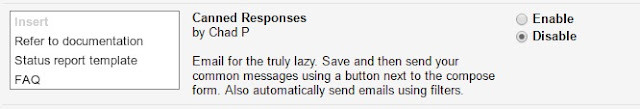
So why we should use it? Bill Gates used to say “I choose a lazy person to do a hard job. Because a lazy person will find an easy way to do it.” Yes, we use Canned Responses because we are lazy. Lazy to re-type a messages over and over again, it's easy if the message just "Ok, thanks!", but what if it's a long long long message, with tables, data... that never changes or changes only some details and you hve to send it many times or day by day? Canned Response can help you, why you don't give it a chance to bring you spare time to do something else?
Let's start, there is an article about how to use this tool in gmail canned responses to help you with detailed tutorial and pictures, which will help you find the way to start using Canned Responses. As the images above, Canned Responses is disable by default and you have to enable it before using. Canned Response is a tool from Gmail so you no need to install anything in your compute, web browser to use it. And with the article in the link above, it also show you how to Save and Insert a Canned Responses.
Notes:
- Save Canned Responses in available one will delete that old saved templates
- You can save more than one Canned Responses, you will be asked to name your template that will become automatically email subject.
- To delete the template you don't need to use anymore, click Canned Responses -> hover the Delete section and simply click that Canned Responses.
ReplyDeletei couldn't believe that i would ever be re-unite with my ex-lover, i was so traumatize staying all alone with no body to stay by me and to be with me, but i was so lucky one certain day to meet this powerful spell caster Dr Akhere,after telling him about my situation he did everything humanly possible to see that my lover come back to me,indeed after casting the spell my ex-lover came back to me less than 48 hours,my ex-lover came back begging me that he will never leave me again,3 months later we got engaged and married,if you are having this same situation just contact Dr Akhere on his email: AKHERETEMPLE@gmail.com thanks very much sir for restoring my ex-lover back to me,his email: AKHERETEMPLE@gmail.com or call/whatsapp:+2349057261346
hindi ako makapaniwala na kailanman ay muling makiisa ako sa aking kasintahan, labis akong na-trauma sa pananatiling nag-iisa na walang katawan na manatili sa akin at makakasama ko, ngunit napakasuwerte ako sa isang tiyak na araw upang matugunan ito malakas na spell caster na si Dr Akhere, matapos sabihin sa kanya ang tungkol sa aking sitwasyon ginawa niya ang lahat ng makataong posible upang makita na ang aking kasintahan ay bumalik sa akin, sa katunayan matapos na ihagis ang spell ang aking dating kasintahan ay bumalik sa akin ng mas mababa sa 48 oras, dumating ang dating kasintahan ko. bumalik sa pagmamakaawa sa akin na hindi na niya ako pababayaan, 3 buwan mamaya kami ay nakipag-ugnay at nag-asawa, kung nagkakaroon ka ng parehong sitwasyong ito makipag-ugnay lamang kay Dr Akhere sa kanyang email: AKHERETEMPLE@gmail.com maraming salamat sa sir sa pagpapanumbalik ng aking dating kasintahan bumalik sa akin, ang kanyang email: AKHERETEMPLE@gmail.com o tumawag / whatsapp: +2349057261346